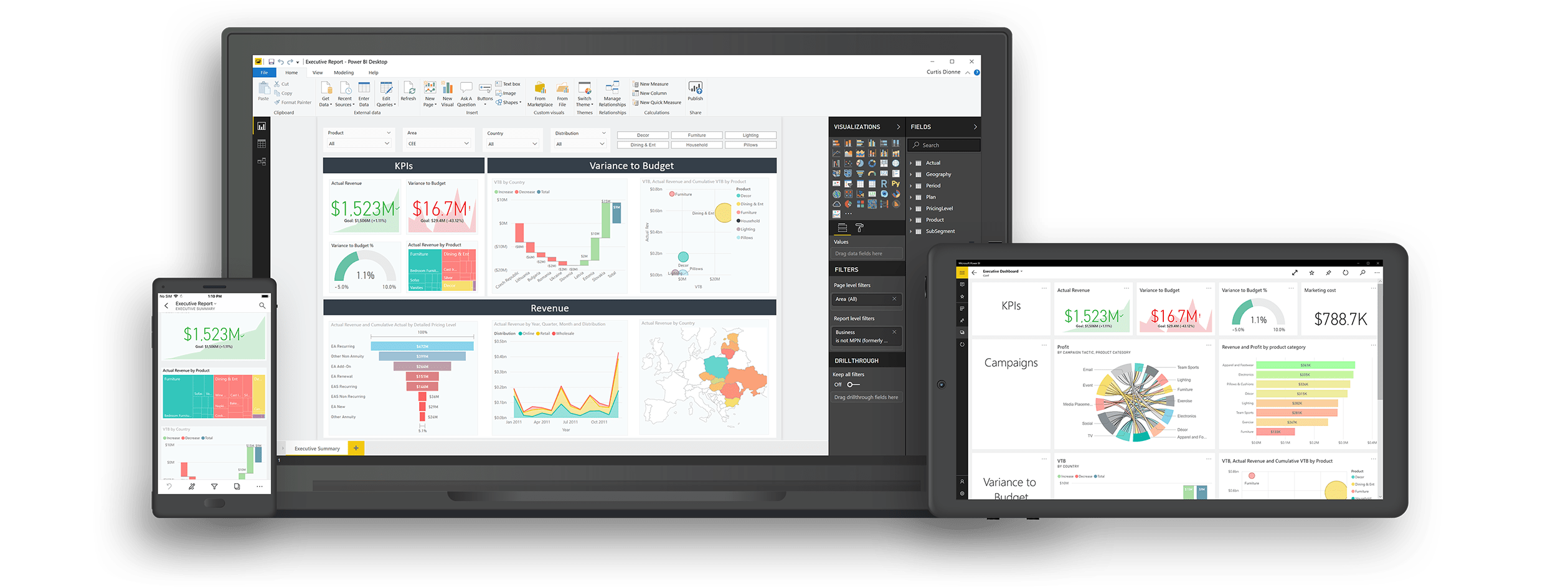Power BI Dashboards for Microsoft Dynamics
With Microsoft Dynamics 365 Power BI dashboards unlock your vital business data for reports. Dashboards give your user an ability to view the key organization information from multiple dimensions. Power Analytics can work with Microsoft Dynamics GP, AX, NAV and Business Central to get your right data, quickly and easily.

How does it work?
With the help of MS Dynamic Power BI Dashboards our consultants can create and implement rich reporting dashboards for your Microsoft Dynamics 365 ERP Systems. With a quick configuration dashboards your user can be used to make the slice and dice of Microsoft Dynamics data, spot trends and perform analysis that couldn’t easily be accomplished with the built-in reporting options.


Access Power BI on your mobile
Dashboards can be easily accessed on your mobile and it is allowing to your users to get quickly crucial business information. IOS and Android based applications are available which can help your users and managers to access the information from any where.
Power BI helped our Customer
Our customer from an automobile industry based in Dubai, UAE, was able to get the right reporting and analytics quickly. Managers can now look at inventory levels, customer information and important Financial KPIs from their mobile phones and can make critical decisions without logging into the system.
Looking for Cloud Based ERP System?
We as Microsoft Dynamics Partner expertise in implementing Microsoft Dynamics Business Central, one of the best cloud based ERP Systems. We also expertise in taking your existing implemented Microsoft Dynamics ERP System like GP, NAV or AX to Cloud. Our team of consultants expertise in lift and shift strategy of migration.
FAQs
What’s the Microsoft Power BI service?
The Power BI service is a cloud-based business analytics platform that allows users to visualize and analyze data efficiently. It connects to various data sources, both cloud-based and on-premises, through interactive dashboards, reports, and visualizations.
What’s a Power BI business user?
As a business user, you’re the recipient of content (dashboards, reports, and apps) from colleagues. If you use the online or mobile version of Power BI, you’re using the Power BI service to review and interact with content for making informed business decisions.
What’s the difference between Power BI Pro, Premium Per User (PPU), and Power BI Premium?
Power BI Pro: An individual user license that provides access to all content and capabilities in the Power BI service. Pro users can share content, collaborate, and publish to other workspaces.
Premium Per User (PPU): Allows licensing premium features on a per-user basis. PPU includes all Pro license capabilities without needing a separate Pro license.
Power BI Premium: A subscription that offers consistent performance and supports larger data volumes. It enables widespread content distribution by Pro users without requiring per-user Pro licenses for recipients. Learn more in the Premium Per User FAQ.
What is Power BI Desktop?
Power BI Desktop is a free application installed on your computer. Reports can be created with it by data scientists, report designers, administrators, and developers and then made available to company clients through the Power BI service.