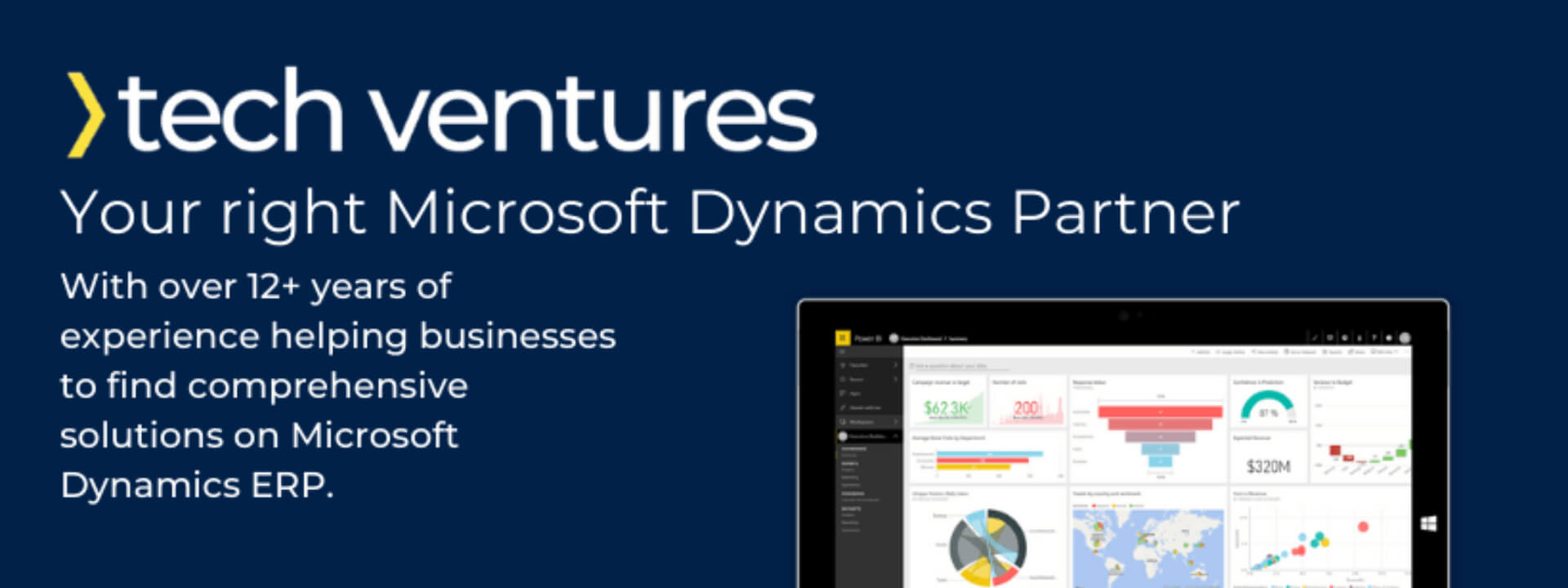
Windows Components Required for Microsoft Dynamics GP 2018 Workflow
Setting up Web Client for Microsoft Dynamics GP 2018 is pretty easier. Before start of the configuration we should ensure windows environment is correctly setup followed by users; certificates and website.
1. Ensure Microsoft Dynamics GP & SQL Servers are installed on domain environment;
2. Installation of Application Server along with following sub components
2.1 .Net Framework 5
2.2 Windows Process Activation Service Support
2.2.1 HTTP Activation
2.2.2 TCP Activation
3. Installation of Web Server (IIS) along with following sub components
3.1 Web Server
3.1.1 Common HTTP Features
3.1.1.1 Default Document
3.1.1.2 Directory Browsing
3.1.1.3 HTTP Errors
3.1.1.4 Static Content
3.1.1.5 HTTP Redirection
3.1.2 Health & Diagnostics
3.1.2.1 HTTP Logging
3.1.3 Performance
3.1.3.1 Static Content Compression
3.1.3 Security
3.1.3.1 Request Filtering
3.1.3.2 Windows authentication
3.1.4 Application Development
3.1.4.1 .Net extensibility 3.5
3.1.4.2 .Net extensibility 4.5
3.1.4.3 ASP.Net 3.5
3.1.4.4 ASP .NET 4.5
3.1.4.5 ISAPI Extensions
3.1.4.6 ISAPI Filters
3.2 Management Tools
3.2.1 IIS Management Console
Our next series will be based on creation of a website along with self signed certificate to be used during the setup.



