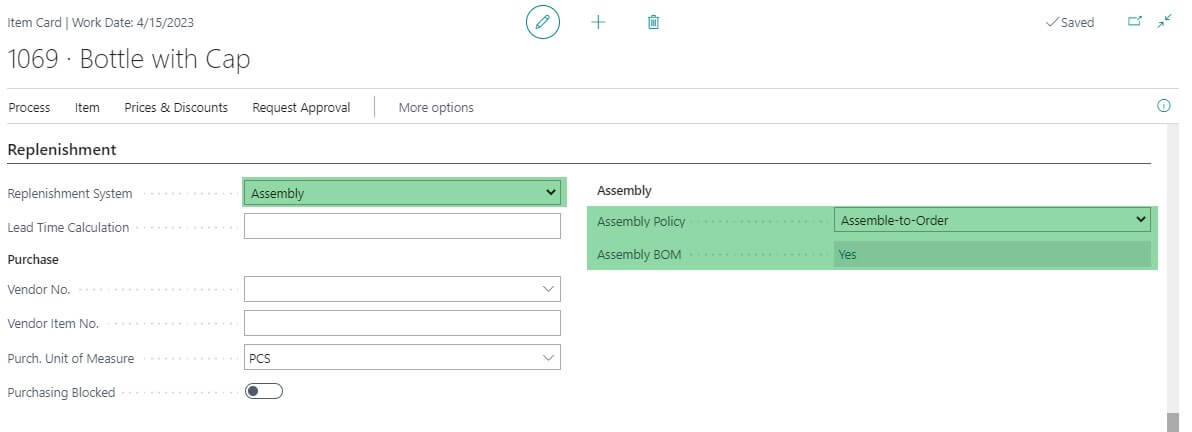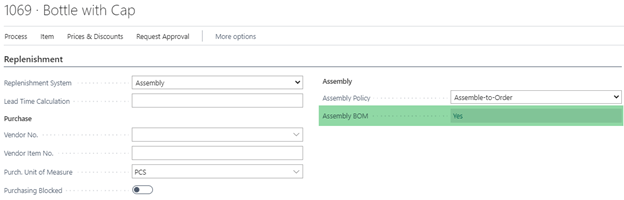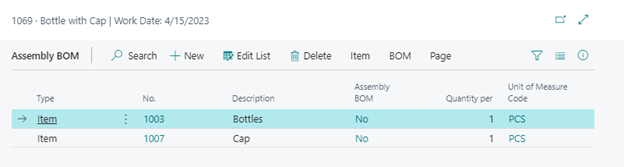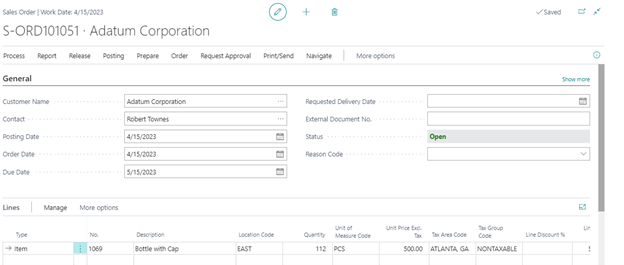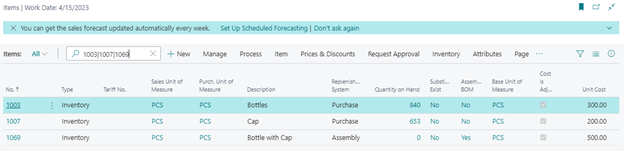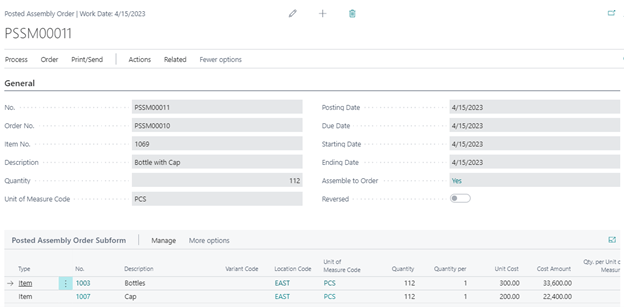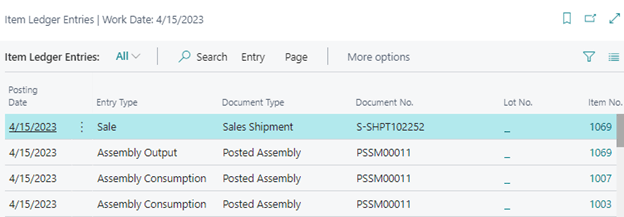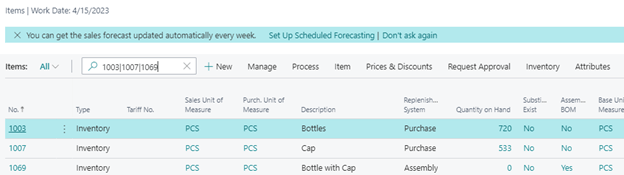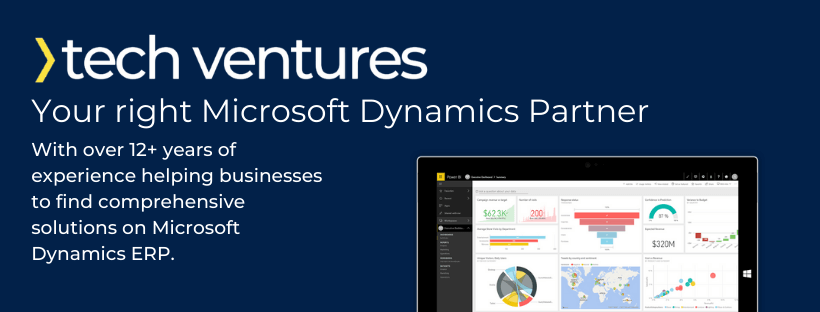- April 7, 2021
- Posted by: Talha Hussain
- Category: Dynamics 365 Business Central, Item Master Management

We can use assembly functionality to handle the Kit Requirements. Assemble functionality can also be used where the production process is simpler and full production order process is not needed.
Example: a company procures the bottle and cap but sales bottle along with cap to its customers as a Kit.
The user creates the shipment of assembly item against the sales order; Business Central automatically reduces the stock of the components involved in assembly item. In this blog we will cover the following point
- Create Assembly Item
- Create Assembly BOM
- Shipment effects of the assembly item
Create Assembly Item
To create the assembly item in Business Central user must select the options in replenishment tab.
Replenishment System: Selection of assembly in replenishment system allows the system to reduce the stock while shipment of assembly item from the sales order
Assembly Policy: Selection of Assemble to Order as assembly policy will indicate the system that assembly policy is setup at the sales order level so when the shipment is created against the sales order assembly transaction will be triggered.
Assembly BoM: Assembly BoM is the linked of the item being assemble and the item include as the component of the assembly item.
Create Assembly BoM
When we clink on the Assembly BoM in Item card it will pop up the window.
In Below window we can provide the BoM information for Assembly Item.
In Assembly BoM, component of the parent item will be selected. Quantity for each component will be entered with respect to assemble per unit required for the parent item.
Shipment of Effects of Assembly Item
We will create a Sales Order
When shipment is post against the Sales Order, Dynamic Business Central will automatically create a assembly order against the assembly item. Below Screenshot is the information of the component and assembly item before assembly transaction
When shipment is post against the Sales Order, Dynamic Business Central will automatically create a assembly order against the assembly item.
The Consumption of components and output to be received will be automatically received against the assembly item.
Below stock position after posting of shipment
Tech Ventures is a Microsoft Dynamics Partner in UAE and Pakistan. We are group of highly skilled Microsoft Dynamics ERP Consultants, expertise in implementing and providing support for Microsoft Dynamics ERP including Microsoft Dynamics GP, Microsoft Dynamics AX, Microsoft Dynamics NAV, Microsoft Dynamics Business Central (BC) and Microsoft Dynamics Finance & Operations (F&O).