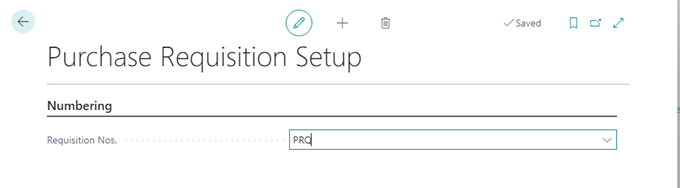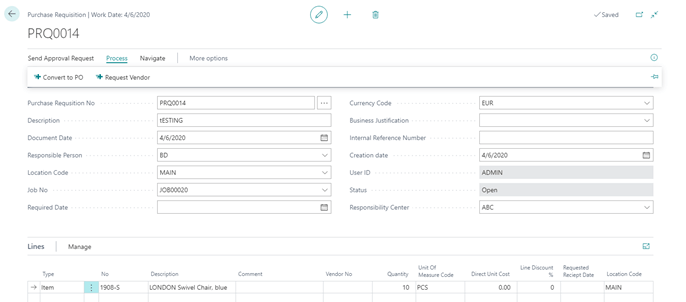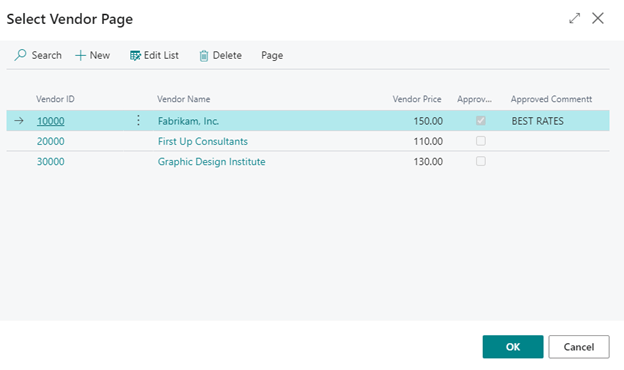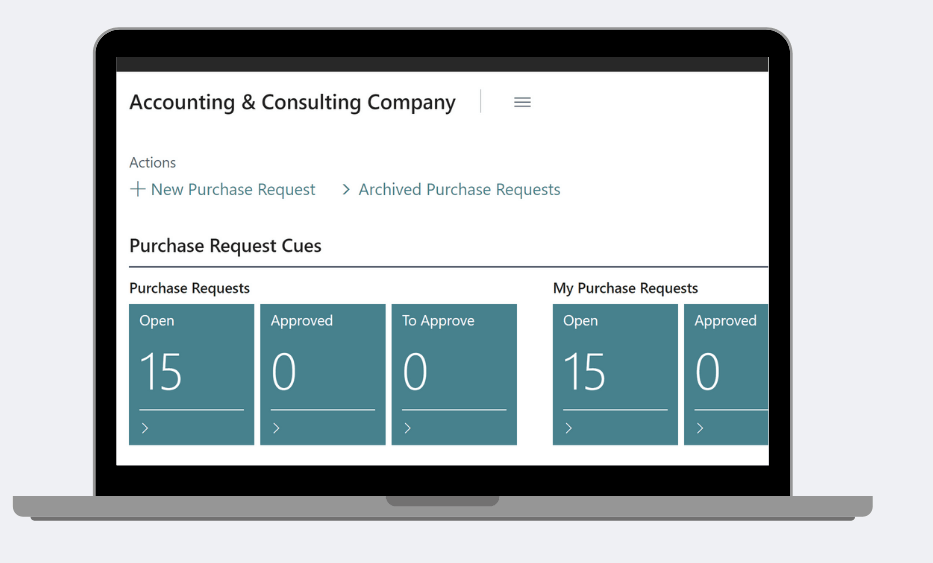What is Purchase Requisition?
A purchase requisition is an internal document that an employee within the business creates to procure goods and services.
Why Purchase Requisition is needed?
The requisition serves to obtain approval for the purchase from their manager before Procurement actually issues a PO.
Purchase Requisition D365 Business Central
There is no Purchase requisition functionality available in Dynamics 365 Business Central. We have developed an extension for the Purchase Requisition Solution with custom work flows. To start with, we have to first setup the Purchase Requisition Setup where you can define NO. Series for Purchase Requisition
Once you have setup, you need to provide required information on purchase requisition and define vendors for Purchase Requisition.
You can also define prices for the item for each vendor by clicking Request Vendor, after Vendor replies, you can save Item prices by clicking Vendor price and approve one vendor for process Purchase Requisition.
After approving vendor. Purchase Requisition can be converted PO by clicking Process > Convert to PO. If the line item in Purchase Requisition has two different vendors, so two different Purchase order created in our Purchase requisition solution.
With Tech Ventures Purchase Requisition built for Microsoft Dynamics 365 Business Central, companies will be able to automate their procurement process right from where it starts. Tech Ventures extension is tightly integrated with Purchase Order of Microsoft Dynamics 365 Business Central. Our extensions are built on Dynamics 365 standards and best practices.