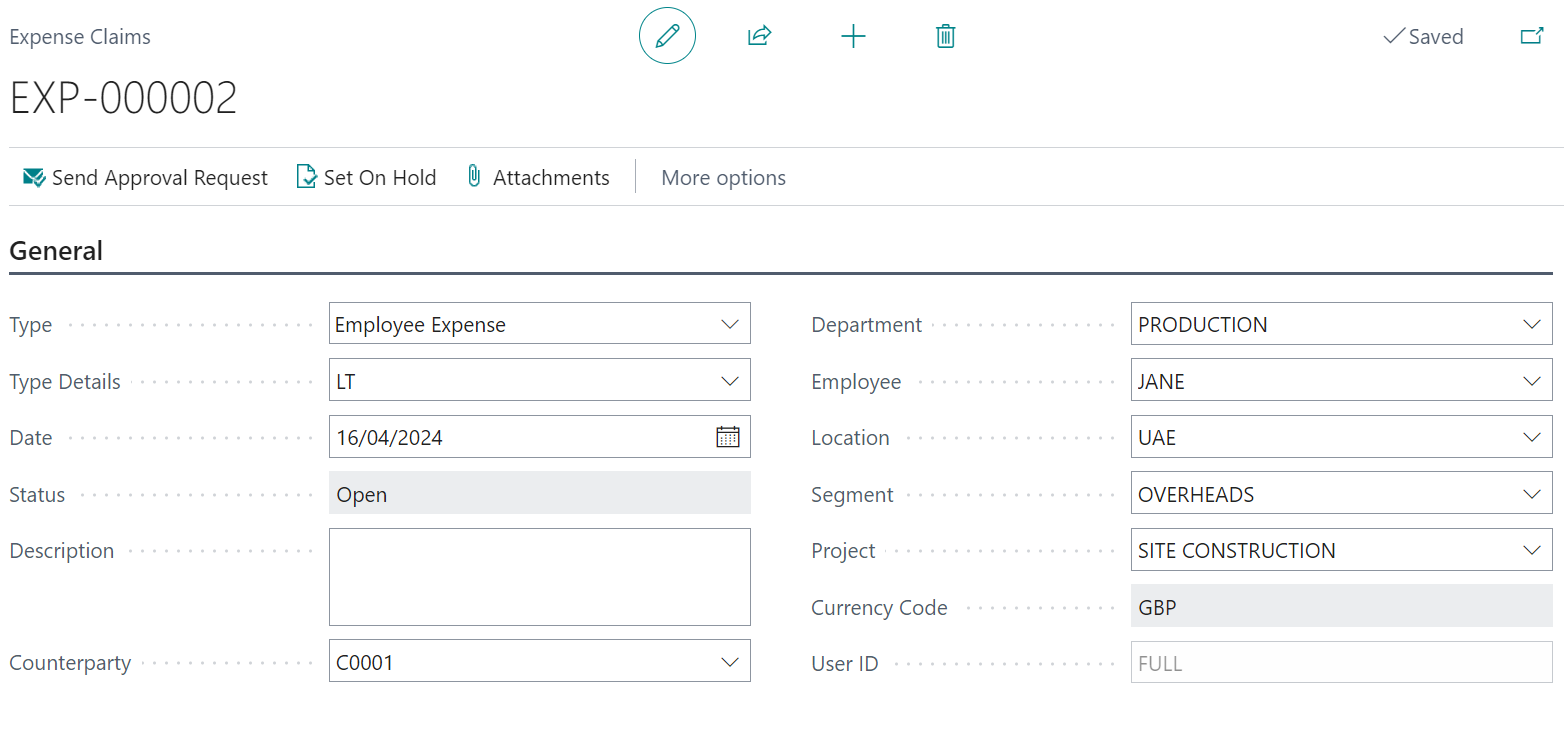Microsoft Dynamics 365 Expense Claim Management
Tech Ventures’ Expense Claim Management Extension for Microsoft Dynamics 365 Business Central provides a seamless and efficient way to manage business-related expenses while ensuring compliance and financial accuracy. This solution enables organizations to streamline expense tracking, approval workflows, and reimbursement processes, reducing manual effort and minimizing errors. Fully integrated with the General Ledger, the extension ensures that all expenditures are accurately recorded and categorized in real time, providing better financial oversight. Built on Microsoft Dynamics 365 standards and best practices, it enhances transparency, accelerates approvals, and simplifies financial reporting, allowing businesses to maintain control over expenses effortlessly.
Microsoft Dynamics 365 Business Central Expense Claim Management Key Features
Accurate Expense Recording
Manually tracking and categorizing expenses often leads to errors, missing receipts, and inefficiencies in reporting. With Expense Claim Management employees can directly enter expenses in Business Central using predefined categories. Supporting documents such as receipts and invoices can be attached, ensuring accuracy, transparency, and compliance.
Streamlined Approval Workflow
Manual approval processes create delays, causing frustration for employees waiting for reimbursements. Our extension allows businesses to configure approval workflows based on amount, department, business justification, or required approvers. Managers can approve, reject, or hold claims, ensuring faster and more structured processing.
Seamless Financial Integration
Disconnected expense records lead to reconciliation issues and financial inconsistencies. With Expense Claim Management Add-on once, expense claims are approved, they seamlessly integrate with Business Central’s financial module (accounts payable), ensuring accurate and real-time financial tracking.
Vendor-Based Expense Management
Organizations lack visibility into vendor-based expenses, making it difficult to negotiate better terms. Our extension allows users to associate expenses with specific vendors, enabling better tracking of vendor usage. This helps businesses analyze spending trends and negotiate improved rates.
Project-Based Expense Tracking
Without project-level categorization, businesses struggle to assess project-specific costs and profitability. Our extension enables businesses to allocate expenses to specific projects, providing detailed cost breakdowns for better financial oversight and budget control.
Why Choose Our Expense Claim Management Add-on?
Enhanced Efficiency & Accuracy:
Eliminate manual errors and delays in expense tracking by automating expense submission, approval workflows, and financial postings, reducing administrative burden.
Flexible Approval Workflows:
Customize approval workflows based on business rules such as expense amount, department, or justification, ensuring compliance and control over expenditures.
Comprehensive Reporting and Insights:
Gain visibility into corporate spending patterns with detailed reports and analytics, allowing for better budget allocation and cost-saving decisions.
Vendor and Project-Based Expen
-se Tracking:
Link expenses to vendors and projects for better financial accountability, helping organizations optimize supplier relationships and monitor project overhead costs effectively.